这是一个创建于 356 天前的主题,其中的信息可能已经有所发展或是发生改变。
failed to clone repo by ssh
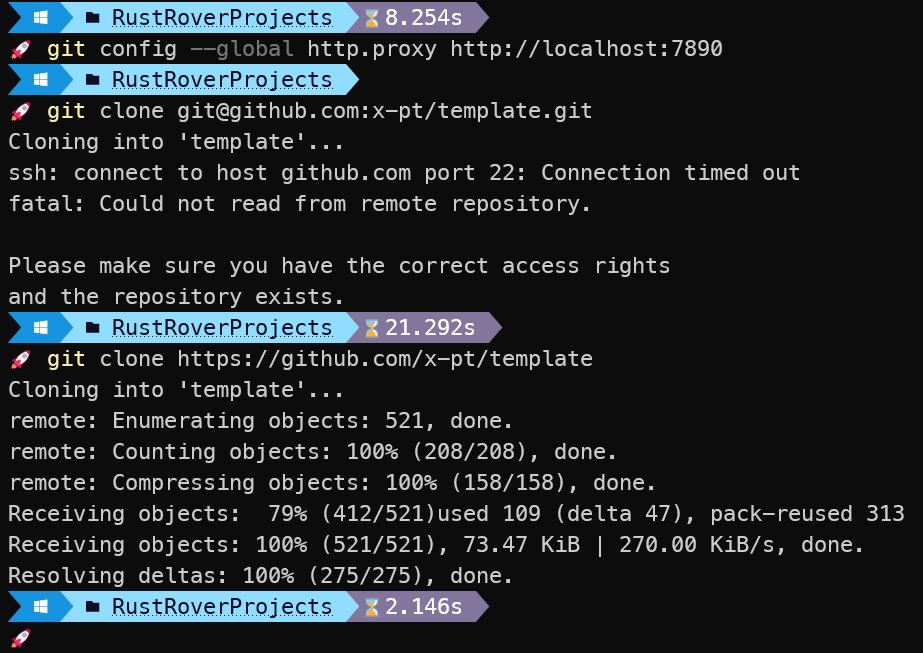
有人遇到么,
- 是
github调整了什么策略么? - 还是
clash出现bug了, 导致无法ssh方式无法走代理? - 或者
git出现bug了, git version: git version 2.43.0.windows.1
1
daxin945 356 天前
是不是密钥失效了?
|
2
Martens 356 天前
+1 我也遇到了,还以为是代理的问题
|
3
silverwolf 356 天前
网上复制的一段我用的代理办法
<pre> # ~/.ssh/config Host github.com Hostname github.com ServerAliveInterval 55 ForwardAgent yes ProxyCommand nc -x 127.0.0.1:10808 %h %p </pre> |
4
vicalloy 356 天前
最近一直这样,我还以为是个例。
|
5
purplemystic OP @daxin945 不行, 重新生成了, 也不行
|
6
silencetea 356 天前 |
7
jonah 356 天前
配置 http.proxy 对 SSH 不起作用,SSH 需要单独配置。
[Git 使用 SSH 传输协议的代理方法 ]( https://ericclose.github.io/git-proxy-config.html#Git-%E4%BD%BF%E7%94%A8-SSH-%E4%BC%A0%E8%BE%93%E5%8D%8F%E8%AE%AE%E7%9A%84%E4%BB%A3%E7%90%86%E6%96%B9%E6%B3%95) |
8
purplemystic OP @Martens 我将能怀疑的都怀疑了一遍, 哈哈
|
9
purplemystic OP @jonah 之前都是可以的, 能够识别代理的
|
10
AresChang 356 天前 |
11
sunny2580839896 356 天前
+1
|
12
chunqiuyiyu 356 天前
|
13
XXWHCA 356 天前 ssh 代理需要单独配置
``` cat .ssh/config Host github.com Hostname ssh.github.com IdentityFile /Users/xxx/.ssh/id_ed25519 User git Port 443 ProxyCommand nc -v -x 127.0.0.1:7890 %h %p ``` |
14
jonah 356 天前
@purplemystic 我之前不配代理 https 和 ssh 都可以访问的,最近感觉墙厚了 ╮(╯_╰)╭
|
15
licoycn 356 天前
同步一下 hosts 即可: https://github.com/Licoy/fetch-github-hosts
|
16
purplemystic OP @silencetea 按照你给的配置后, 可以生效, 赞
|
17
doco 356 天前
听说是新加坡的 github 地址有问题, 换美国那边的 vpn 大概率解决问题
|
18
purplemystic OP @doco 不行的, 因为 Copilot 和 ChatGPT 原因, 我一直使用的是美国的
|
19
doco 356 天前 @purplemystic 看一下你连的 github 的 ip 是哪个吧, 20.205.243.166 这个好像不行, 140.82.113.4 这个应该是没问题的
|
20
purplemystic OP |
21
MrQSJ 356 天前
可以换成 https ,我遇到之后用 https+代理,通过了
|
22
crysislinux 356 天前 via Android
我的没问题,走的香港。不过 github 本身也是推荐用 https ,你就换 https 好了。
|
23
purplemystic OP @crysislinux 不是应该推荐使用 ssh 方式么?
|
24
Alliot 356 天前 via Android
https://www.iots.vip/post/elegant-solution-git-multiple-accounts-proxy-issues.html 可以参考一下
|
25
villivateur 356 天前
|
27
shelken 356 天前 |
28
0x723b 356 天前 |
29
devliu1 356 天前 via Android
墙了 楼上说过了
|
30
rockxsj 356 天前
|
31
wudx 356 天前
直接
``` export https_proxy=http://127.0.0.1:7890;export http_proxy=http://127.0.0.1:7890;export all_proxy=socks5://127.0.0.1:7890 ``` 不就可以了吗 |
33
wonderfulcxm 356 天前 via iPhone
就算 ssh ,clash pro 增强模式应该也可以直接走代理吧。
|
34
purplemystic OP @0x723b 这个也是一个解决方法
|
35
nagisaushio 356 天前 via Android
用 proxychains 就好了,命令行网不好直接加个前缀
|
37
d4fg4 356 天前 via Android
机场会屏蔽 22 端口
|
38
danhua 356 天前
设置一下 git SSH 代理就可以了,上周也碰见了。通过这个方式可以正常访问了。
|
39
litguy 356 天前
早晨试着 clone 了代码
用 socks5 代理,很快 |
40
BardOS 356 天前
我都是用 bat 自动更新 github520 这个 hosts 文件,速度一直挺快的。
|
41
IvanLi127 355 天前 via Android
机场不好。不想换机场节点就试试 ssh over https ,github 有支持。
|
